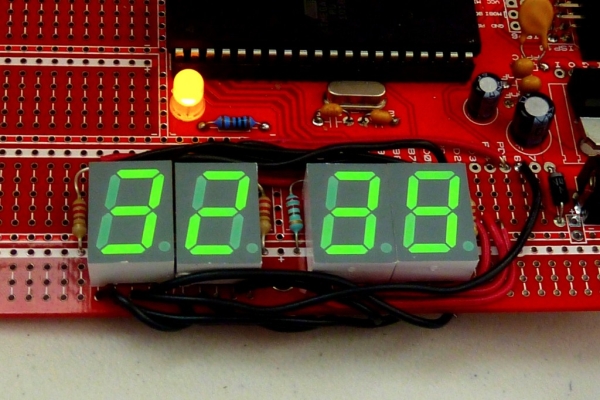How much time this event will take to finish?OK, Let’s countdown the time.So a stopwatch is the best solution.Just press the start button to start countdown then stop when the event completed.Now every cellphone has this feature but i was determined to make a digital stopwatch using micro controller as I am very fond of this type of works.
This project is about to make a digital stopwatch. Whole project is simulated in Proteus 7.
MikroC is used to write the code.
This project is about to make a digital stopwatch. Whole project is simulated in Proteus 7.
MikroC is used to write the code.
The circuit is easy and we just need
- PIC16F73(1pc)
- 16×2 LCD(1pc)
- Push Button(3pc)
- 20 MHZ Oscillator(1pc)
Here we use three buttons.
- START Button
- PAUSE Button
- STOP Button
To understand the whole project look at the final output of the project.
Just make the connections as the figure shown.
This project file is compiled in MikroC Pro 5.8.0.
Connection Detail:
- PIC RB2 —- LCD RS
- PIC RB3 —- LCD EN
- PIC RB4—- LCD D4
- PIC RB5—-LCD D5
- PIC RB6—-LCD D6
- PIC RB7—-LCD D7
- GROUND—-LCD R/W
- PIC RC0—-START BUTTON
- PIC RC1—-PAUSE BUTTON
- PIC RC2—-STOP BUTTON
- 20 MHZ OSCILLATOR IN XTAL PINS
- PIC VCC 5V
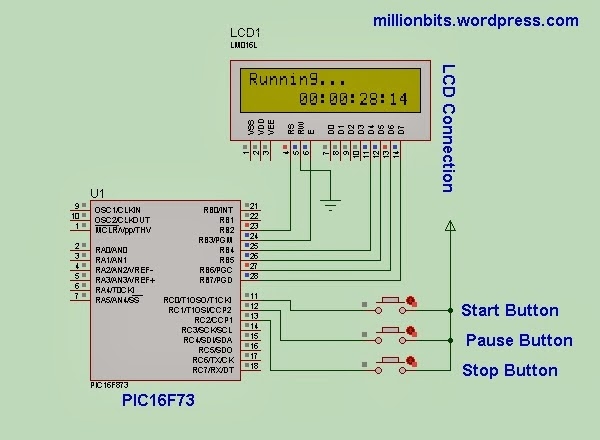 Load the HEX file to the pic microcontroller.
Load the HEX file to the pic microcontroller.
Give power to the board and press the buttons to see the output in LCD.
Any Complexity ? Or Facing Problem ?? Just put comment. I shall try to help.
As I have shared the whole project code you can modify the code in MikroC as you need.
For more detail: Digital stopwatch using microcontroller
The post Digital stopwatch using microcontroller appeared first on PIC Microcontroller.