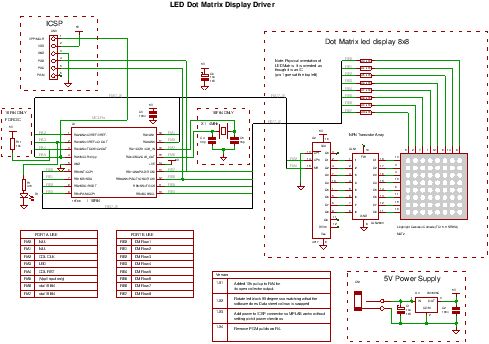You can use a PIC microcontroller and an LED matrix to create a binary clock (or if you prefer you can wire up individual LEDs).
This project uses an LED matrix block as it saves lots of wiring. So what is it ?
Its an led clock that displays the time information as binary numbers…
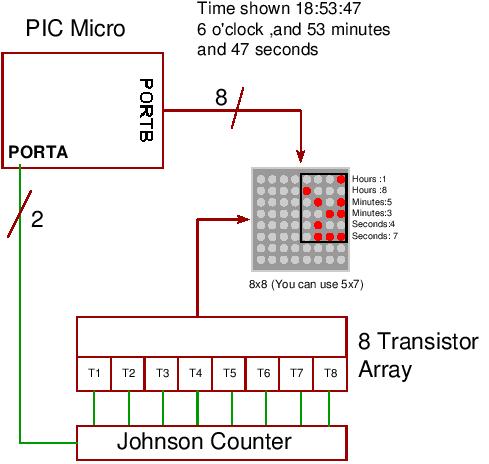
…and it is a good way of learning how to read binary (well up to 9 any way!).
You can represent the numbers 0-9 using 4 binary digits so only four leds are needed for each time digit. There’s a binary-decimal conversion table here.
To display hours, minutes and seconds (2 digits each) you need 6 binary digits in total (depending on whether you use a 24 hour clock the top digit needs only 1 or 2 LEDs).
How to read a binary clock
the time is displayed in 24 hour mode so:
- The 1st two digits represent 0-23 hours,
- The next two digits represent 0-59 minutes,
- The next two digits represent 0-59 seconds.
|
Hours
|
MSD | 0-2 |
|
Hours
|
LSD | 0-3 |
| Minutes | MSD | 0-5 |
| Minutes | LSD | 0-9 |
| Seconds | MSD | 0-5 |
| Secondss | LSD | 0-9 |
Note: You could use a 5×7 led matrix as only the right hand 4 leds (also only 6 rows)are used in this project.
The black rectangle, in the diagram above, shows which leds you need to look at – the rest are not used in this project. You read the clock starting from the top and read horizontal row of four LEDs as a binary number. Each LED that is on represents a one and each LED that is off represents a zero. You then use the conversion table to translate it into decimal until you become so good at it that you won’t need the table!
For more detail: Making a binary clock using a PIC Microcontroller
The post Making a binary clock using a PIC Microcontroller appeared first on PIC Microcontroller.